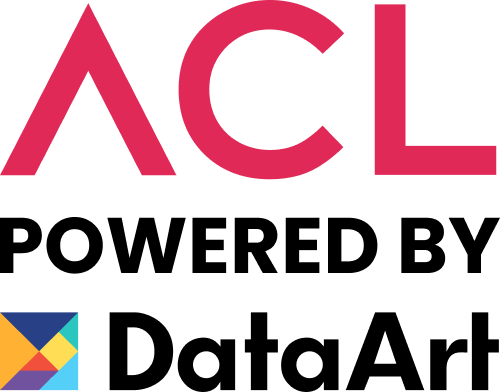How can we make the best possible business decisions? This question frequently arises on the internet, where many users, likely business owners or company leaders, seek a clear, concrete, and most importantly, efficient answer. Therefore, in this upcoming article, we aim to delve into how the most widely used tools for data analysis operate and conduct a comparison between them: Tableau vs. Power BI.
Tableau vs Power BI: Differences and Comparisons
In today's business world, the ability to swiftly and effectively convey information for timely decision-making is highly valued. This is where Business Intelligence (BI) tools like Tableau and Power BI come into play. They facilitate this by means of data visualization, presenting information clearly and efficiently through graphs or charts, thus circumventing confusion amid a sea of words and numbers.
If you're uncertain about whether Tableau or Microsoft Power BI is better for making informed business decisions, this article will guide you through the functionalities of each of these Business Intelligence tools. It will enable you to weigh their pros and cons, assisting you in deciding which of the two aligns better with your business needs.
Tableau vs. Power BI
Below, you'll encounter a comparative analysis of the two most popular Business Intelligence (BI) tools. You'll discover why one might be more suitable than the other depending on your business type:
Objectives of Each Data Analysis Tool:
Tableau: This tool essentially serves as an excellent data viewer that efficiently manages data flow and interactively displays it on various devices in a user-friendly manner. Consequently, users need not possess extensive knowledge of the tool to commence using it.
Power BI: This Microsoft tool, on the other hand, allows you to extract data from sources such as Excel, SharePoint, and more, empowering users with limited knowledge to analyze, visualize data, and share information within the organization.
Data Presentation:
Tableau: This tool excels in presenting data in various formats, including graphs, maps, and diagrams. Its intuitive interface makes it the preference of data experts. It imposes no limits on data visualization.
Power BI: With its drag-and-drop functionality, Power BI simplifies working with data for anyone. It facilitates the extraction of valuable insights through different types of graphs and maps.
Customization:
Tableau: In Tableau, customization of panels and visualizations is more extensive, offering advanced options that enable users to tailor appearance and functionality to their specific needs. Power BI: Power BI, in contrast, has limitations when it comes to panel and visualization customization. Users primarily work with pre-designed panels.
Collaboration:
Tableau: Collaboration is straightforward with Tableau, allowing users to easily work together with team members. However, it lacks integrated co-authoring and comments, necessitating the use of additional tools to access these functions.
Power BI: Power BI offers features like co-authoring and commenting, but these functionalities are accessible through collaboration with Microsoft tools like SharePoint.
While each of these tools has its strengths and weaknesses, it's essential to acquaint yourself with them to make an informed decision that aligns with your business's specific requirements.
Data Solutions
At ACL, we advocate for the transformative potential of data. Through our tailored services, witness your business evolve from merely being data-aware to becoming profoundly data-driven. Engage in Precision, Guard, and Govern, and Profit with Data. Dive into ACLTI, and let's revolutionize how you perceive, utilize, and profit from data!
Maintain your competitive edge with our data service solutions here.