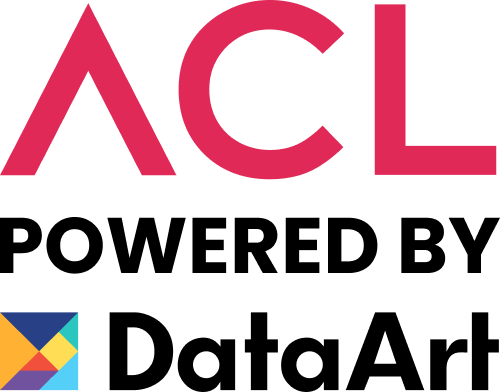Building an app can often feel like trying to tame a wild beast. But Glide claims to be the whisperer that calms the chaos. With Glide, even your neighbor who thinks 'cloud storage' is an overhead loft can craft an app, and here's the kicker, without any code! All it needs is a dance with Google Sheets.
In our Glide app review, we'll guide you through the ins and outs of this no-code wonder and shed light on a few wrinkles you might encounter. Let's dive in!
At ACL, we pride ourselves on our unmatched expertise in recruiting top-tier developers from Latin America. With a legacy spanning over three decades and an impressive roster of over 700 developers from 14 Latin American countries, our footprint in the region is significant.
Our credentials are further endorsed by our partnerships with renowned industry leaders, including IBM, Deloitte, Oracle, and Walmart, to name a few. Our success is anchored in the dedication and precision of our team of 25 recruitment specialists. In just the last two years, we've meticulously reviewed over 5,000 developer applications, ensuring that only the absolute best join our ranks.
With such vast experience and a keen eye for talent, ACL stands as the benchmark in Latin American developer recruitment. To get a comprehensive view of our clientele and endeavors, we invite you to explore further.
What is Glide?
Glide is a web-based platform that lets users create mobile applications using data from Google Sheets. Instead of coding, you design your app visually, and Glide transforms your spreadsheet data into a polished app that's ready to be shared or published. From directories and portfolios to data-driven projects, Glide offers solutions for a plethora of use cases.
Why Use Glide?
- Simplicity: Glide offers a user-friendly interface. If you can work with spreadsheets, you can build an app with Glide.
- Cost-effective: Hiring a development team or learning coding can be time-consuming and costly. Glide provides a more affordable alternative for creating functional apps.
- Rapid Deployment: With Glide, you can have a functioning app in a matter of hours, making it perfect for projects with tight deadlines.
- Versatility: Despite being a no-code platform, Glide offers extensive customization options to tailor your app to your vision.
Getting Started with Glide
Set Up Your Google Sheet:
Start by organizing your data in Google Sheets. This spreadsheet will act as the backbone of your application. Each sheet within your spreadsheet can represent a different part of your app. For instance, if you're building a directory app, you might have sheets for 'Contacts', 'Categories', and 'Events'.
Create Your Glide Account and Import Your Sheet:
Visit Glide's official website and sign up. Once you're in, select 'New App' and import your Google Sheet. Glide will then generate a basic app layout based on your data.
Customize Your Layout:
Using Glide's drag-and-drop interface, you can customize the layout of your app. Choose from different components like lists, images, texts, and buttons. Glide offers both basic and advanced components, catering to various needs.
Key Features to Explore in Glide
- Tabs and Pages: Organize your app content using tabs and pages. You can set specific tabs to display specific sheets from your Google Sheet.
- User Profiles: Glide supports user authentication. You can set up profiles, making it easier to personalize user experiences and protect data.
- Data Visualization: Use Glide's chart components to visualize data. Whether it's a pie chart or a bar graph, you can represent data in various ways.
- In-app Purchases: Looking to monetize your app? Glide supports in-app purchases and subscriptions.
- Custom Actions: Define actions for buttons or list items. For instance, clicking on a contact could initiate a call or an email.
- Media Integration: Integrate videos, images, and audio seamlessly. Perfect for portfolios or showcasing products.
Tips for Building a Successful App with Glide
- Plan Before You Build: Spend time on your Google Sheet. A well-structured spreadsheet ensures a smoother transition to a functional app.
- Use Templates: Glide offers a range of templates. Whether you're building an e-commerce platform, a blog, or an event planner, there's likely a template to kickstart your process.
- Keep Users in Mind: User experience is paramount. Regularly test your app, gather feedback, and iterate based on user suggestions.
- Stay Updated: Glide frequently rolls out new features and updates. Stay abreast with these updates to make the most of the platform.
Publishing and Sharing Your App
Once satisfied with your creation, it's time to share it with the world. Glide provides a unique URL for each app. Share this URL, and anyone can access your app via their browser. If you're looking for a more formal release, Glide offers options to publish your app on app stores.
Sounds Cool, but is it a good choice?
When considering Glide versus standard app development, the best choice often depends on the project's scope, budget, timeline, and long-term vision. Glide is an excellent choice for individuals or businesses that want a rapid, cost-effective solution without delving into the intricacies of coding.
It's especially suited for prototyping, small projects, or apps that primarily rely on data display and basic interactions. However, for more complex applications with custom functionalities, integration needs, or high-performance requirements, standard development remains the preferred route.
Traditional development offers greater flexibility, scalability, and the potential for intricate customizations, albeit at a higher cost and longer development time. In summary, while Glide offers a revolutionary approach to app creation for specific use cases, it may not replace the depth and breadth that traditional development offers for more ambitious projects.
Conclusion
The emergence of no-code platforms like Glide has democratized app development, breaking down the barriers of coding expertise. With its intuitive interface and a bevy of features, Glide empowers individuals and businesses alike to transform ideas into tangible, functional applications. Whether you're an entrepreneur, educator, or a creative spirit, take the plunge into the world of app development with Glide – no coding required.
Ready to hire developers and get started with software development outsourcing?
At ACL we ensure your software development projects are successful by helping you hire the best nearshore developers in Latin America through staff augmentation and nearshore outsourcing. Our technical recruiters will find the top LATAM talent for your development solutions and handle everything from vetting to initial interviewing. Whether you’re looking to hire a big outsourced development team or just do one direct placement, our team can help you welcome the right people to your staff.
Contact Us today to book your free discovery call and learn more about our software development outsourcing services!